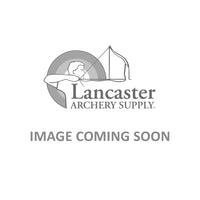Qminder
By clicking "Sign In with Qminder" you will be leaving Lancaster Archery Supply’s website, and you will be redirected to our Pro Shop Queue at qminder.com.
Here’s how it works:
- Click the link above to go to the Qminder site where you will see our dashboard display showing you how many customers are currently waiting for service and the average wait time for the day.
- Scroll to the bottom left hand side of the page and click the arrow under Remote Sign In. Note this will only be available during our business hours.
- Enter your name and phone number then select a line based on what service you need.
- After you complete the sign in process you will receive a welcome text to let you know that you have been entered in line.
- We will then call or text you to let you know we are ready to serve you.
- Please note that you need to be on site and ready to enter the store when we notify you that we are ready to serve you, we cannot wait for you to arrive. If you do miss your time and are not on site, please re-enter your information to get back in line.